Logitech alert 750e outdoor master system is the weatherproof, night vision video security system you can set up yourself and count on when you need it. installation is simple and takes just minutes. 750e and 700e are the same physical camera and has same manual, the only difference being the 750e has the additional components which is required to build the complete system.
Product Features
- Please note: Logitech Alert Digital Security Systems are not backwards compatible with Logitech WiLife Digital Security Systems
- HD-quality video with night vision and 130 Degrees wide-angle lens
- Free, remote viewing of live video on your computer or smart phone (iPhone, Android or BlackBerry)
- Motion-triggered recording and alerts
- Windows-based PC needed for set-up and control

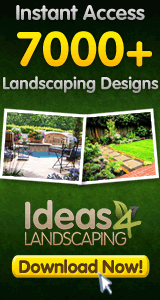




Outstanding features, attic installation and UPS power backup – here is how! First of all the SETUP is very easy. The on screen prompts will take you though the steps.1. Install the software.2. Plug the master network adapter into the power outlet and plug the Ethernet cable into your router3. Plug the camera into power outlet and click yes to update firmware (adapters and camera).NOTE: Do not unplug the camera or the master adapter during the update.Wow that was easy. It took less than 15 minutes to get the system up and running.You can even use your neighbors WiFi signal (please ask first) – more below.PICTURE QUALITYThe picture quality is great (but not HD and not what you have come to expect from a digital camera) during daylight hours but not so great at capturing clear pictures of moving objects in total darkness. However in my case I have a flood light with motion detector that comes on when someone enters the area at night making the video bright and clear.MOTION DETECTIONWhat I like is that you can draw areas on the actual image from the video camera to trigger recording. In other words you can eliminate false recordings from cars going by or movement outside your property.You set up each camera individually providing ultimate flexibility in alerts, sensitivity and recording. In addition, once you have created a LogitechAlert account, you can select which cameras triggers an email alert.EMAIL ALERTSYou set the LogitechAlert account up from the Settings Menu (the gearwheel icon).From here you can enter several email addresses. I have mine set to send a text to my cell phone (as I don’t have a smart phone with email and web access).Most cell phone providers offers an email address starting with your cell phone number that will be forwarded to you as a text message.Please look the email address up on your providers web page. I can not put them up due to Amazon posting regulations.You may get charged for each text by your cell phone provider so make sure to set the Alert Frequency and Motion Filter conservatively (from within the Settings Menu – Alerts-Advanced).As mentioned above, I have not received one false alarm although my system is still set using the default values.RECORDING WITH PC TURNED OFF – THIS IS A GREAT FEATURE.The camera(s) stores all motion triggered activity regardless if you have the PC on or off. To review all recorded activity, start the PC and click the “Enter Playback Mode” icon. A very intuitive calendar and timeline shows up indicating recordings. Point to a time and click on play to see the activity.UPDATE:You can review/playback history from only the dedicated PC on your network.Logitech suggests not loading the software on more than on PC on the network.If you do, you can only watch live video but review/playback will not work from the other PC’s (also unexpected results may occur).NOTE: You can view the real time images from anywhere on the web with the free Logitech Web Alert Viewer. To get full control with playback via a remote PC you must purchase the Logitech Web and Mobile Commander for an annual fee* of $80 (at the time of this writing).Unless…You keep a PC turned on all the time and control it from any PC (or web enabled phone) on the web using Teamviewer or LogMeIn (both are free for private use – you can download the programs from Cnet.com). Then you can access the Logitech Alert Commander interface as you normally do from home.UPDATE 1: I am using the free version of LogMeIn and it works great. The only disadvantage is that you can not hear audio from the home computer. But you can see the live video feed and use playback along with camera adjustments etc. Actually you can operate your home computer just as if you were sitting in front of it. You can access it from work or anywhere in the world via the internet.UPDATE 2: I have now used both remote programs for over a month. Logmein appear to be unreliable with respect to video quality. TEAMVIEWER IS THE WINNER (To get perfect video quality: select “View”, “Optimize Quality” from the TeamViewer screen on the remote computer). TeamViewer will also let you transfer recorded video files (or any file for that matter) when you are away from home.Cost for leaving your home computer on all the time.The cost for a 40 Watts consumer** 24 hours per day, 365 days per year = $35/year at $0.10 per kWh.However, LogMeIn allows you to use “Wake Up On LAN” so you can turn your home computer on from the remote computer (Too much to cover here).* Come on Logitech!!! Reduce it to a $50 one time fee and sell more systems to happier customers.** One UPS manufacturer estimates 40 watts power consumption from an entry level desk top with a 20 LCD monitor. Turn the monitor off and bring the cost down even more. Also set the hard drive to turn off…
Pretty good for the most part – Updated again, see second update I’ve been waiting for an inexpensive HD security system to come out. This system is pretty good and, for the most part, does what I want it to do.SETUP: Setup isn’t too bad. Just remember to read the directions but there are a few gotchas such as, you can’t plug the camera side or the network side plugs into a power strip because of the circuitry screws up the data making it out of the power strip. This leads to the first problem I have. You have to use a dedicated outlet for each plug. In my older house, plugs are few and far between.SOFTWARE: The software installation was quick and painless. Immediately the software updated the firmware for my camera which was nice. The software controls are OK. It’s missing some key features in my opinion. There is no “record” button. So it only records if it detects motion. I want the ability to be able to record on demand.MOTION: You can select up to 6 zones that trigger recordings and alerts when there is movement. The downside is, the zones are only square. I wish you could make angles as well. The motion is too sensitive imho. I have it all the way down and it finally seems to be only pick up large movement.CAMERA: The camera is of very high quality. It is all metal and it feels solid and like it will last a long time. I was surprised on how well built it is. It also has a microphone that works really well. It picks up everything. The last thing is the night vision. It works pretty good. The image quality is pretty good. I give it an 8 out of 10 when looking at the picture in the software. To my surprise, the image when viewing the videos manually are better!REMOTE VIEWING: Viewing the image on my iphone is pretty cool. There is about a 5-10 second delay, which is to be expected. Viewing the image at […]is decent, though you already know from the other reviews that there is no sound with remote viewing.ALERTS: The email alerts are cool but I wish they would send you a screen shot as to why there was an alert. So imagine you get an alert, you log onto […] or view the picture on your phone and now whatever it is that triggered the alert is gone, so you have no ideas what happened. On top of that, the free viewing doesn’t have any way to rewind to see what’s going on, so you’ll have to wait until you get home. One workaround is, if you have remote software for your PC, you can remotely connect to your PC and view the software that way, but most users will have no idea how to do this. The other alert is right on your desktop, which seems cool at first, a sound is made and then a small picture pops up. the problem is, you can’t click the picture to make it bigger, it just disappears after a few seconds.OTHER: The cord that comes with the camera is not long enough. I think it’s 25ft. Which is decent, but they should give you 100ft for the money that you pay. You can buy more cord but I feel you shouldn’t have to with the first camera.All in all, I like this setup though it could use some improvements here and there. I plan to keep mine and add more cameras hoping they improve the software.UPDATE: After doing some research over the weekend, I realize how bad the Logitech software really is. Instead I decided to go with software called, “Blue Iris” which is worlds better than the Logitech software in every way. So much so, I paid $50 for it. After that, I realized that the appeal of the Logitech camera system starts to fade since I could literally buy any camera and use it with Blue Iris. Currently I am running Blue Iris with one Logitech 700e and my Logitech C910 HD webcam and it works flawlessly. Admittedly it’s not going to be as easy for normal folk, but for a techie like me, it’s more than worth the effort. Bottom line, if you decide to get the Logitech camera, don’t waste your money on the “System” package and just get the camera and purchase Blue Iris instead. Or, do what I plan to do, research similar cameras and see what my options are.BTW – If you want to just connect to your camera, download VLC player and then use the “Advanced File Open” menu and type “[…]” or “[…] Cheers!11/5/2011 Update: OK, I’ve had the cameras for almost a year now. I’ve been really happy with them. For the price, you can’t beat it. I raised the stars back to 3. I still ding it for a few things. I really wish it was 30fps, but I guess it would be a lot of bandwidth over the internet, so they probably made a decision to chop it 15fps to conserve bandwidth and to save a little money on the camera side. I still use Blue Iris for 99% of my recording(I record 24/7 for 7 days). I actually use the email alerts with Logitech over Blue Iris since Blue Iris has a bug where it spits garbage onto the screen and falsely sets off the motion. I mentioned in my earlier review that there are no pictures with the…
Comments are disabled for this post.