The fun way to plan your next home design or landscaping project. Visualize your remodeling or decorating projects before you start!
Design your spaces the easy way! The QuickStart feature allows you to drag and drop rooms into place, size to the appropriate dimensions, and automatically build a roof. Quickly add detail to your design with Drag and drop landscape gardens and pre-created furniture groupings. Drag and drop floor and wall coverings, countertop materials, carpet, trim and more using the new SmartWand technology; apply to a surface or through the whole house with a mouse click. Landscape your plan and view it years later with the Grow feature. No experience required!
What’s new in v17.5
- Advanced Quickstart Editing – Easier menu access to project setup, recent projects, sample plans, and training materials.
- Total of 4 floors allowed in Floor (level) Management
- New Column Tool automatically finds elevation
- Drag and drop 3D objects and plants directly into 3D
- Customization and expansion of electrical switch and outlet types set through library selection
- Drawing editing improvements, add points to curved segments
- Dimensioning Improvement, more control over placement of text, visibility and fonts.
- More precise room dimensions, improved metric options.
- Enhanced decorating library, over 300 new 3D furnishings object list
- Improved automatic elevation detections allowing users to quickly set the elevations of design elements in 3D space.
- LiveView Multiple Monitor Support
Easy NO EXPERIENCE REQUIRED
Starting your plan with QuickStart gives you the flexibility of moving shapes around to configure your living space. A single mouse click will build walls even automatically draw a roof.
Start your project by importing a floor plan and tracing it. Get a head start in landscaping by importing a photo of your house and landscaping it in 3d.
Share your floor plan designs! Save your plan as a 2D image (bmp, jpeg, png, tiff) with options to set the size and control how large the file will be. The user can save the entire plan or the current view.
Integration with Punch! Landscape Quote: Take your planting projects to the garden center to estimate. Punch! mobile Landscape Quote will import plant names and quantities from your Punch! drawing as well as mulch planting bed sizes. Just add prices as you shop at the garden center to see a real-time estimate of plant and mulch costs. The perfect tool to help you stay under budget for your small or large planting projects.
Choices for Every Decorating Need
Countless Combinations! Apply paint and materials from name-brand manufacturers for interiors and exteriors. A vast library of materials is provided for walls, floors, countertops, siding, trim, cabinets, furniture, roofing and hardscapes.
Decorate your rooms by adding from complete libraries of furniture and accessories. You can even add a whole room of furniture with a single mouse click from the premade
The SmartWand technology will help you apply materials anywhere needed or the entire house with just a mouse click.
Decorator Palettes let you compare your decorating schemes with a mouse click. Create color and material schemes for one or more rooms. Drag a material into the palette to automatically update your design. Then just switch back and forth between your decorator palettes to choose your favorite combination.
Outdoor Living
Add from a library of over 3000 plants. Plant finder will choose plants base on criteria you set like growing zones, color even water requirements.
Drop in a pre-made landscape template. Drag and drop plants in to your design and even save your own landscape groupings to add quickly to other drawings.
The lighting designer lets you add lighting inside and out to visualize the night time view.
Help when you need it
An integrated training center provides over 100 videos to help you get comfortable with the tools in the software and tutorials to guide you in putting them together.
Product Features
- Tackle your home projects with How-To tips included in the Training Center. Hundreds included from industry experts.
- Virtually look into the smallest spaces with RoomView. Instantly gives you a top-down view of any room making it easy to decorate.
- QuickStart 3D view: Preview your room layouts as you drag and drop rooms together to create the perfect floor plan.
- Room Addition: Add a sunroom with a single mouse click. Choose the size and shape of your room and customize with window and door options.
- Room Estimating will help you keep track of your remodeling and decorating project costs. Instantly get quantities for your painting, wall coverings, updated flooring and more.

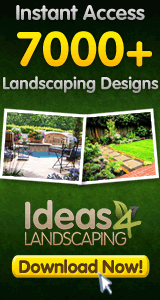
![Punch! Home & Landscape Design 17.5 [Download] Punch! Home & Landscape Design 17.5 [Download]](http://landscapeandlighting.net/wp-content/uploads/2013/12/0662810989_51Vi0s54SnL.jpg)



Comments are disabled for this post.