The fun way to plan your next home design or landscaping project. Visualize your remodeling or decorating projects before you start!
Design your spaces the easy way! The QuickStart feature allows you to drag and drop rooms into place, size to the appropriate dimensions, and automatically build a roof. Quickly add detail to your design with drag and drop landscape gardens and pre-created furniture groupings. Drag and drop floor and wall coverings, countertop materials, carpet, trim and more. SmartWand lets you apply to a surface or through the whole house with a mouse click. Landscape your plan and view it years later with the Grow feature.
Home Design Studio is the perfect assistant to help you with your design projects.
New version 17 Features:
- Tackle your home projects with How-To tips included in the Training Center. Hundreds included from industry experts.
- Virtually look into the smallest spaces with RoomView. Instantly gives you a top-down view of any room making it easy to decorate.
- QuickStart 3D view: Preview your room layouts as you drag and drop rooms together to create the perfect floor plan.
- Room Addition: Add a sunroom with a single mouse click. Choose the size and shape of your room and customize with window and door options.
- New Room Estimating will help you keep track of your remodeling and decorating project costs. Instantly get furniture and fixture counts and requirements for your painting, wall coverings, updated flooring and more.
- Share your floor plan designs! Save your floor plan as a PDF to share with family, friends or your contractor/designer.
- Integration with Punch! Landscape Quote: Take your planting projects to the garden center to estimate. Punch! mobile Landscape Quote will import plant names and quantities from your Punch! drawing as well as mulch planting bed sizes. Just add prices as you shop at the garden center to see a real-time estimate of plant and mulch costs. The perfect tool to help you stay under budget for your small or large planting projects.
More Features:
Building Materials- countless combinations of drag and drop floor coverings. wall coverings, countertops, paint, siding, roofing, mulch, and much more.
Intelligent Room Detection – Complete automation that changes when you change the size or shape of your design, including the roof!
Speed and Performance – Up to 26 times faster rendering speed than our competitors.
Intelligent Cursor – Quickly snap and align objects and walls
Photo-Realistic Cabinets, Doors, and Outdoor items – Make your designs more realistic than ever before
Auto Roof Generation – Roofing is now generated automatically and can be easily modified
New 3D Objects – Expanded library with stunning looks to bring your design to life
Product Features
- Punch! Landscape Design provides a complete set of tools to plan, design, and visualize your landscape and outdoor living spaces.
- You can try different plants in a landscape bed, create the perfect outdoor kitchen, even add a pool or entertaining area!
- Use QuickStart’s easy drag and drop rooms to lay out the shape of your home or start with a photo of your house.
- Landscape with drop-in gardens or create your own with the extensive plant library.
- Tutorials help you get started quickly! The Training Center guides you through visualizing your projects and gives you real tips on accomplishing them.

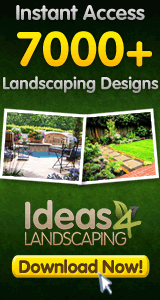
![Home Design Studio v17 [Download] Home Design Studio v17 [Download]](http://landscapeandlighting.net/wp-content/uploads/2013/12/a8246207e7_51JPjHbsI3L.jpg)



Home Design Studio I used this brand 7 years ago on Windows. But I needed a Mac version. Thought that I could get through the re-learning curve. It has a convoluted interface. Images in the Library are so small (and cant be enlarged/magnified) to select to import into a floorplan…it is just IMPRACTICAL. “Manual” is not very informative…. I could have used pencil and paper to get my project done much faster. I REGRET making this purchase!
Comments are disabled for this post.