Better Home and Gardens Landscaping and Deck Designer 8.0 provides even more tools for all outdoor projects including Landscaping Decks & Patios Water Features Outdoor Living Site Planning and Cost Estimating. Find your plants with a newly designed search tool. Import your own photos and arrange plants exactly the way you want. Landscaping templates quickly place pre-arranged landscaping beds. Terrain Wizard imports the specifications of your terrain. Choose from a Library of more than 5500 items for your designs including over 3500 plants. The Exclusive Better Homes and Gardens Plant Encyclopedia and Plant Hardiness Zone Reference maps are included.Format: WIN XPVISTA Genre: PRODUCTIVITY UPC: 750839022444 Manufacturer No: LS80-MN-NXX1Plan and design your perfect outdoor living space! Landscaping & Deck Designer makes it easy to quickly design the virtual look and feel of your backyard, deck, patio, pool or any outdoor project. Just point-and-click to add pre-arranged landscaping beds and any of over 4,000 Library items to your design–or import your own.
Create beautiful landscapes, terrain features, gardens and decks for your perfect outdoor living spaces.

Quickly design the virtual look and feel of your backyard, deck, patio, pool or any outdoor project. View Product Demo |

Make your deck or patio ideas come to life with built-in 3D visualization tools. |

Choose from several styles of templates–decks, landscaping, pools and terrains to start your next deck or landscaping project. |
Fun & Easy Outdoor Home Design Software
Landscaping & Deck Designer makes it easy to design your next outdoor project. Use valuable resources like Plant Chooser to learn more about plants, the Design Planning Center with design tips, and choose from over 3,700 plants, trees and shrubs to place and arrange in your outdoor living space. Create the virtual look and feel before you build!
Over 3,700 Landscaping Plants
- Get started quickly by choosing pre-arranged garden beds to place into your design
- Choose from over 3,700 realistic plants; import photos of your own plants–view a sampling of plants
- Plant Chooser to quickly locate and learn detailed plant information
- Plant Hardiness Zone maps–North America, Europe and Australia
- Advanced plant searching by sun, shade, watering, deer resistance and more
- Plant Growth slider tool–visualize how your plants will look in 3, 5, or even 20 years from now
Get Started Quickly and Easily
- The Quick Startup Options Guide will help you begin with “How-To” tutorials based on the type of your project
- Select from the pre-designed Landscaping, Deck and Pool Templates
- Exclusive Design Planning Center for up-to-date How-To and Design Tips from the experts to help in your design process
- Includes Step-by-Step Tutorial DVD Packed with over 40 easy “step-by-step” tutorial training videos that will quickly get you started on your next outdoor design project
Decks and Patios
- Make your deck or patio ideas come to life with built-in 3D visualization tools
- Experiment with your design and take a virtual tour
- Use the Deck Designer tools to quickly design the layout of your deck
- Design single or multi-level decks including free-standing, tiered and post-and-beam
- Deck foundations automatically generate to match sloped lots
- Automatic and manual deck framing tools with an advanced deck framing option for more complicated deck designs
- Use the automatic tools for adding stairs, deck railings and roofs
- Define decking materials, place and arrange outdoor furniture to correctly size your deck or patio
- Automatically generate a complete spreadsheet for your project costs, broken down by category. Calculate the amount of lumber for your deck or concrete required for your new patio.
- Generate various styles of Automatic roofs for your deck or patio

Use the Pathway or Stepping Stone tools to design curb-appealing landscaping using stone or pavers–line with trees, shrubs, flowers and more. |

Visualize designs with day and night views. |

Quickly create flowerbeds by choosing from one of the several pre-arranged flower groupings or create your own flowerbed using specific plants. |
Plants and Landscaping
- Quickly create flowerbeds by choosing from one of the several pre-arranged flower groupings or create your own flowerbed using specific plants
- Use the Replace from Library to choose a group of plants and replace with another
- Import your digital photos and add landscaping features such as fences, trees, flowers, shrubs and more!
- Drag and drop thousands of items from the Library Browser. Choose plants, pavers, windows, doors, outdoor accessories, textures, furniture and more. Download Free Bonus Libraries from our website.
- Use the Better Homes and Gardens Design Planning Center to help guide your designs with guidelines, tips and expert advice
- Design Inspiration Gallery–Our gallery of photos will help you to jump start your design and decorating style ideas with inspirational photos by rooms
Outdoor Design Tools
- Choose from several styles of templates–decks, landscaping, pools and terrains to start your next deck or landscaping project.
- Design in 2D and 3D. 3D Views are automatic–just point-and-click with the camera tool. You can even use Glass House view to see through surfaces.
- Create a Virtual Tour–draw your record line to Automatically Generate; or record your camera movements
- Visualize designs with day and night views
- Generate shadows from the sun for realistic 3D views
- Choose from a variety of styles of great looking outdoor furnishings including tables, chairs, swing sets, or import your own. Easily change the size and color.
- Use the Pathway or Stepping Stone tools to design curb-appealing landscaping using stone or pavers–line with trees, shrubs, flowers and more
- Material Painter lets you apply colors and materials quickly and easily
- Choose from thousands of colors and textures or create your own materials using a digital photograph
Terrain Design Tools
- Ponds & Streams–Create water features for your landscaping projects using the Stream or Pond tool–simply click to place and then resize
- Terraces and Terrain Walls–Use the Terrain Wall Tool to create terraces or divide your Terrain slopes
- Contours and Elevations–Drag elevation lines or set specific elevation points to create your contoured lots
- Use Automatic Build Terrain and Terrain Perimeter tools to create flat, irregular shaped or sloped lots–use a GPS to import or enter elevation data
Site Planning Tools
- Create plot and perimeter plans; automatically generate a 3D model of your actual terrain
- Virtual Graph Paper displays a grid for 2D planning
- Sprinkler Designer tools to easily layout sprinkler zones
- Fences, Driveways and Sidewalks follow terrain contours
- Hill and Valley tools make it easy to add gardens, beds and slopes that automatically appear in 3D views. Choose from landscaping style templates or create your own.
- Define Terrain Elevation lines, Elevation Regions and Terrain Breaks
- Automatic Terrain Perimeters–customize to define your specific lot
- Plot and perimeter plans–flat and sloped lots
- One-Click Hill and Valley tools
- Create terraces with retaining walls that follow terrains and can break the terrain
- Manual dimension tools measure any distance including dimensioning to individual plants
Product Features
- Create the perfect outdoor living space with over 3,000 powerful design tools, 3,700 plants with detailed information, virtual walk-though technology, and more
- Make your deck or patio ideas come to life with built-in 3D visualization tools; add stairs, place and arrange outdoor furniture to create your perfect living space
- Replace from library–choose a group of plants and replace them with another plant; get detailed information on popular plants, learn which ones are best for your climate
- GPS import for terrain elevation data; create flat, irregular, and sloped lots
- Choose from a Library of more than 5,000 items, including more than 3,700 plants

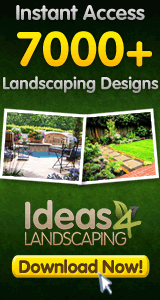
![Better Homes and Gardens Landscaping and Deck Designer 8.0 [OLD VERSION] Better Homes and Gardens Landscaping and Deck Designer 8.0 [OLD VERSION]](http://landscapeandlighting.net/wp-content/uploads/2013/05/6324e1e566_51OFhwW9vSL.jpg)



Good Landscaping Product I looked at a few software programs and downloaded free trials and none came close to the power and ease of use of this program.The program offers many options that you can spend hours looking through. The plant library has a good selection. You can search for plants pretty easy, name, zone, sun requirement and about 20 other attributes. A blank search with no specific requirements showed 3,784 plants.I found that it was good to design the landscaping in 2D so I could see the flower beds, patio, paths, etc. and where they were located with respect to the house. The 3D tools are helpful in visualizing how it should then look in `real life’. I definitely made changes to my original idea after using the software. There are built-in templates you can use – they’re okay if you don’t already have an idea of what you want.I do recommend watching the tutorial videos they were quite helpful. Bottom line, I think it’s a good bargain and recommend it before you take on a project.
Frustrating The two posted reviews for this product are stark contrasts to each other. I think that if you have loads of extra time or are paid by the software designer, you might find this product useful. But for the remaining 99.99% of us, well, just read on.The first day I got this software, I built the house, painted the walls green, and aside from a struggle to get the roof to look like my house’s roof, it went okay, so I was still optimistic.The next day, I anxiously sat down and started to lay out the perimeter of my yard, and after another struggle to get the curve in the road for my front border, I was a little frustrated, but it turned out okay. Then after trying to get a gentle slope down from the house and managing to create big mountains in the yard, I learned how to use the undo button…over and over. I tried to design a deck in the back, and the act of doing that changed the color of the house back to a drab gray color. So I changed it back to green, and decided to erase the deck and try for a different design. And my house was gray again. Aarrrgghh!!!Did I mention that my garage door appeared a foot above the driveway? I don’t own a Hummer, so I tried to lower the door (can’t do it) then raise the driveway (more mountains). All I got was more practice with the undo button.Okay, I gave up on the deck and the garage door for the time being, and decided to try to create some raised areas where I thought some decorative rock and some bushy things and maybe a tree would look good. Well, the terrain feature tools only allow a kidney bean shape, a rectangle, or a circle. These can be modified by selecting the object (which is a major chore in itself – first you have to right click on it, then select object. But by now, the “floorplan” view looks like a mangled mess of lines, because it shows all the elevation lines, some dimension lines of the house, fence, plot lines, sidewalk, road, camera angle lines, and I haven’t even planted any trees or bushes yet – so every time you try to click on something to modify, you stand a GREAT chance of clicking on something nearby. AND if you forget that you need to right click first, you will have a new terrain feature where you just clicked…undo button) Where was I? Oh yeah, the shapes of the rocky areas – I wanted to create a curvy line to run along the sides of my driveway, and these three shapes don’t allow that. Undo button. So they have this tool for creating a landscape curb, and although I didn’t want a curb, I assumed I could use that to frame what I wanted so as have an area to plant bushes. Sigh…You can’t just draw a curvy line. There is a “spline curb” tool, which supposedly makes curves by clicking and dragging straight sections of curb that will attach themselves end to end to each other after they’re drawn. Finally, I figured how to create a beautiful curvy border for my rocky area. Problem solved, right? Wrong. It doesn’t work. I ended up with a bunch of parking blocks in my lawn. Forget the undo button. I give up. Trust me, you will too.The tutorial videos are indeed short, and they do show you how to use basic functions. But there are no answers for most of the questions that you will encounter. You must trial and error your way through this non-user-friendly program to accomplish anything in your mind’s eye. I thought the whole purpose of a landscape program was to quickly try many different ideas for landscaping and see it in 3-D before you do any grunt work in your yard. But you end up doing tons of grunt work by just trying to figure out how to use this annoying product. The most frustrating thing is how exhausted you feel, and then you catch a glimpse of your yard out the window and realize that you haven’t done anything yet.I guess you could probably create what you want if you spend months of agonizing time in front of your computer, that is if you can resist the urge to chuck it through your living room window and onto your neglected dirt lawn. Seriously, you could spend as much time getting your yard the way you want it in this program as you would just drawing it on a piece of paper, then actually landscaping your actual lawn! Use your fifty bucks for an extra bush instead of buying this useless program.
Good not great for landscape planning We purchased this product based on a recommendation from another website since we recently moved into a new home with no backyard. We are planning to do a patio and planting beds in our backyard and I thought this software would assist us in the planning process. I have found that this software is not particularly user friendly (I am pretty tech savy) and has limited functionality for basic planning steps such as designing an actual patio. The plant selection has a fairly limited plant selection database as well for people that live in a hot, arid climate (Austin) like myself. This program seems better suited for people that are actually re-designing parts of their home and not people that are trying to use it to design a new landscape for their home.
Comments are disabled for this post.