The MicroSolar SL1 can deliver 200 activations of 60 seconds once fully charged.
How does it work?
During the day the MicroSolar SL1 Security Light’s 1 watt solar panel charges its internal 2000mAh Lithium Ion battery giving it the power it needs to light after dark.
After dark the SL1 will activate as soon as it detects motion. The time the SL1 stays lit for is adjustable from 10 seconds to 10 minute. At dawn the SL1 stops activating and starts charging again ready for the night ahead.
How do I install it?
Find the best location for your solar panel within 5 metres of where you plan to have the floodlight. The location needs to be as south facing as possible and free from light obstructions such as buildings, trees, fences, bushes or the shadows that these create.
1. Position solar panel in desired location
2. Drill holes, apply screw plugs and screw panel into place
3. position the light in desired location
4. Mark holes in bracket, drill holes and insert screw plugs
5. fix the light
6. Connect solar panel cable to light and turn on.
What is a ‘remote motion sensor’?How waterproof is it?
The SL1 Solar Security Light is IP56 rated.
Waterproofing is rated by the IP (International Protection) system which consists of the letters IP followed by two digits. The first digit after IP ranks a products protection against solid objects. The second digit after the IP rates a products ability to protect against liquids.
The FL1 Solar Floodlight is IP56 rated. IP56 means the light is protected against dust – limited ingress (no harmful deposit) and protected against strong jets of water e.g. for use on shipdecks – limited ingress permitted.
Product Features
- Sensor digital adjustable : adjust Lux & Delay time by button, with digital display
- 64 pcs super high brightness LED, output:360 Lumen
- working time : continious 3 hours or 200 triggers, each trigger lasting 60 seconds
- Long life Lithium battery inside, lasting over 3years
- IP65, 1w solar panel with 16.4 feet wire, aluminum light body & easy install accessories

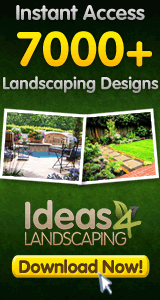




A viable substitute for the halogen Installed this next to the old halogen light about 3 month ago, and never worried about it. We have lots of rabbits in the neighborhood, so I used to turn off the halogen light most of the time to save some electricity, which was a hassle. With this one, I can keep the halogen off permanently. The light intensity is decent, enough to light up the drive way. I have another flood light from the same seller which gives at least 4 hours of operation time (probably longer), so I think this one can give several hundred of on/off cycles, should be enough to go multiple days without any direct sunlight, even with the rabbit army we have here:)
Great solar spot light for outdoors The is a great light. I purchased this over competing brands because (1) it has 64 white LEDs and (2) it has digital controls rather than rheostat controls which, in my opinion, makes the unit more impervious to weather conditions, more water-tight, and generally more reliable, and (3) you can change the direction of both the sensor and light. It has worked well since we installed it two months ago. We replaced an outdoor halogen light with it. It provides more light in a wider arc than the halogen light we had — a popular brand we purchased at a hardware store and that only lasted about a year-and-a-half. Being digital, it’s very easy to configure the settings. We set the time-on for 30 seconds, and left the sensor at the default setting. The sensor is much better than the old, unreliable halogen spot light. My only request is this: you can change the direction of the light up and down, but not right or left. It would be nice to be able to change the left-right direction of the light. One of the nicest things about this light is that it comes with a rechargeable battery, and, in addition, the light worked as soon as it was installed…I didn’t even have to charge it using the solar panel for the stipulated 3 days.
Comments are disabled for this post.