Chief architect a100-06-d home designer architectural 10
Home Designer Architectural 10: Advanced and easy-to-use software for home design, remodeling, interior design, kitchen and bath design, landscaping, decks, and cost estimation for any do-it-yourself user. Home Designer Architectural offers all of the tools you need to complete your next home project. It’s fun and easy, start designing today!

Home Design
Home Designer Architectural is your all in one home design tool with all the features of Home Designer Suite, Home Designer Interiors, and Home Designer Landscape & Deck and more!
- Choose from over 2,500 sample floor plans
- Use advanced 3D camera tools like Glass, House, Doll House, Watercolor, Technical Illustration, Cross-Sections, and Elevations
- Create accurately scaled floor plans with precise dimensions–type in the dimension for exact placement
- Create and take a Virtual Tour of your design
- Choose from built-in home style templates, create your own custom home design or use the House Wizard

Remodeling
What will my remodeling project look like and how much will it cost? Home Designer Architectural knows! Save Time and Money Before You Remodel.
- Choose from over 7,000 library items to plan out your space–resize any object to your exact dimensions
- Point-and-click to remove wall surfaces, or use 3D Cross-Section Elevation Slider to quickly create a 3D slice of your desired view
- Place and customize cabinets, change countertops, add a kitchen island, fixtures and appliances, and more
- Change your colors, countertops, and flooring styles with the Material Painter
- Create a new room or addition–add and remove walls, place windows and doors, size your rooms with dimensions

Interior Design
Experiment with your interior design ideas using 3D models, virtual tours, and advanced design tools. Choose from a variety of furniture, appliance, and cabinet styles. Easily change the size, color and fabric to create just the look and feel you desire.
- Quickly place and arrange walls, windows, doors, cabinets, choose colors, accessories and more.
- Plan out your space with pre-arranged furniture groupings
- Choose from thousands of generic and manufacturer materials to place in your design or create your own from a digital photograph
- Design for your lifestyle and personality–change colors, add lighting and choose furniture to accent your new room
- Experiment with your interior design ideas using 3D models, virtual tours and advanced design tools.

Kitchen and Bath Design
Creating your dream kitchen is fun and easy. With the Cabinet Designer tools, you can create thousands of cabinet combinations for base, wall, full height, angled, corner cabinets. Visualize what your project will look like with 3D models and Virtual Tours.
- Choose from over 1,000 cabinet combinations
- Use the Cabinet Designer tools to create unlimited cabinet styles. Choose your own colors, countertops and door styles.
- Customize cabinet door and drawer styles, add moldings, hinges, handles and pulls, and place appliances inside your cabinets
- Update your countertops with a new material such as granite, laminate, solid surfaces, and tiles
- Use the Color Blending tool to stain a translucent color or apply a solid color over the material you place to create unlimited combinations to fit your design requirements
- Choose from a Library of fixtures and appliances and place inside or adjacent to cabinets

Landscaping and Decks
The secret to great landscaping is to combine good planning and design before you begin. Design your perfect outdoor living space today. Get started with built in templates and customize to create your exact landscaping plan.
- Create beautiful landscapes, terrain features, gardens and decks for your perfect outdoor living space
- Choose from over 3,600 plants to place in your design with the Plant Chooser
- Powerful Decking and Patio tools allow you to design and visualize your new deck with 3D models and help you easily estimate the costs
- Automatic Terrain Perimeters for site planning–create flat, irregular, and sloped lots
- Use the Plant Encyclopedia to learn more about the plants in your designs
Get Started Quickly!
The Quick Startup Options Guide will help you begin with “How-To” tutorials based on the type of your project. You can also choose from over 40 easy “step-by-step” tutorial training videos that will quickly get you started on your next home design project. Live online training webinars are available on a weekly basis and you can access this training via the Internet. Home Talk is a User Forum you can ask question from the community of users. Finally we offer great technical support by qualified in-house professionals.

Product Features
- Professional home-design software for the serious do-it-yourself user
- Kitchens and baths, interior design, remodeling, decks and landscaping, and more
- Site planning and cost estimation; 2,500+ sample floor plans; advanced 3D camera tools
- Choose from over 7,000 library items; create and take a Virtual Tour
- Get started quickly with easy how-to videos for step-by-step instructions

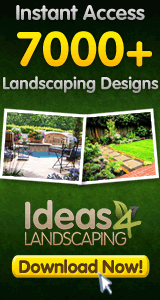
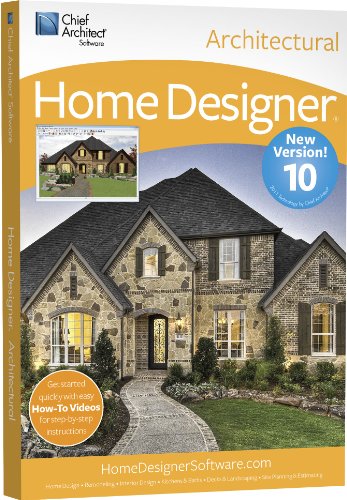



See my review of Home Designer Pro for tips on learning I liked Home Designer so much I bought the Pro version right away and wrote an enthusiastic review giving it 5 stars (see the Amazon web page). The Pro version may be a bit more than most home users need but my Amazon review contains some useful tips on getting the 30-day free trial, the PDF User Guide, and the PDF User Manual (very clear, well-organized technical reference manual). Since many of the features of the Essentials, the Suite, and the Architectural version overlap with the Pro version but there is only a free trial of the Pro version, my recommendation for people considering purchasing any version of this excellent product is to download the free trial Pro version and give it a spin using the excellent online video tutorials at the homedesignersoftware.com web site. The tutorial on each topic shows which software versions have that feature. Very useful in deciding what level of product is right for you. And by doing the tutorials, you can already be up and running by the time you decide whether to buy. I also recommend the free version of Google Sketchup 8 as a useful helper program. With Sketchup, you can craft simple 3D objects and shapes if you don’t find exactly what you need in the extensive Home Designer library (need to save Sketchup objects in a previous version file format as Home Designer does not yet know about v8 of Sketchup, which just came out).Home Designer is very addictive and fun to use. One of the best software programs I’ve ever owned with extensive video help actually showing you how to construct things. If you are drawing home plans from scratch and need measurements, be sure to get yourself a laser measuring device like the one I got . You’ll still need a tape measure for very short distances but a laser measuring device really takes the pain and effort out of getting dimensions and is accurate to 1/16 of an inch at distances up to 130 feet! For $10, a pair of laser enhancing goggles is very useful for taking measurements outdoors in bright light or off very poorly reflective surfaces-see P.S. One of the best reasons for trying the trial version is to make sure you won’t be caught short on needed features in the version you decide to get. Here is a link to a detailed matrix of the capabilities of each version. […](EDIT:since Amazon deletes links, see Comparison Matrix, lower left HomeDesigner site-scroll thru list). Some of the details may not mean much to you until you try the trial version with the tutorials. But for example, I got the Pro version because I have a complicated roof and I wanted complete manual control over roof design.
Very good home designer software This product provides above average drafting tools and simplify the home design process for the novice. It has direct links to website tutorials and downloadable materials and objects, and software designs in 3D to give real time feedback to user on implications of decisions in the design process. There is considerable flexibility to modify the default materials and objects being installed. It also has built in rendering options to show shadows, day and night time views, and an option to show direct related framing for clarity in more complicated roofs and dormers.The software has its own default file format. While it can export dxf files to be used with other software, it cannot import dwg files or export the same for ease in sharing of information. The software is also missing the professional tools like sheet layouts and standard CAD tools that make presenting the information difficult. It seems that a user could send hours getting the model just right,, only to not be able to print or translate that information. The manufacturer -Chief Architect- has versions that are more for the professional than this version, and those programs are geared to making actual construction documents; however the price is substantially more. Important Note: You must be connected to internet to install the program as you must register it before you can start using it. I find this incredibly annoying and invasive.With help of the online tutorials, a regular CAD user can get up to speed with this program in a few minutes and a novice slightly longer. The graphic icons and pull downs arrange construction in a logical manner: build walls, then floors and roofs and then finish with electrical, plumbing and mechanical. There are also very good tools for creating decks, plants and site conditions (although I would not suggest having the novice use the terrain editor because it could prove to be frustrating and confusing).This software is generally ok for the cost, and truly to develop a good “Concept” it’s pretty good. The extensions such as bill of materials and budgeting tools are really not needed, unless the project is limited to a deck or small home edition because standard homeowners do not generally have a frame of reference for pricing building materials. It would almost be better to go to a home improvement store and let them provide a cost and bill of materials so that budgets can be defined and shortcomings in material can be the seller’s responsibility. The adjustability in cabinet materials is also not as good as it could be. If the option to edit a single cabinet is presented, it should be able to be done globally so that repetitive changes are not required for each cabinet in a kitchen. The material editor is fairly well controlled and the links to manufacturer’s sites are very helpful.The product is comparable to PUNCH software on the upper versions (ie; Professional Home Designer) but is far better than some of the comparably-priced programs by Better Homes and Gardens or other trade name home magazines. If a real home designer wants to use a Chief Architect product, invest in the next level up.
Disappointed by the lack of roofing tools I will start this review by saying that I like all Chief Architect products. They are easy to use and deliver great results. However, I have a problem with the way they tier their Home Designer product line. At the top of the line you have the Pro version, which has all the tools available. That’s also the only available trial download if you want to try before you buy. You also have several tiers under the Pro version with a decreasing feature set for every notch down that you take. But you can’t try those. Looking at the detailed feature comparison matrix on their website, I found the Architectural version to be the best bang for my bucks, since per the matrix I was only giving up on advanced tools. I’m pretty sure you must be thinking the same or you wouldn’t be reading this review.I was wrong.I purchased the Architectural version thinking that I would be able to model my simple standard Dutch Colonial Revival home. Well I can’t. The Architectural version is missing crucial roofing tools, which prevented me from completing my roof. I asked for help on their support forum and I was told that in order to complete my roof I had to use the Pro version at 500 bucks. Now again this is a very common roofing style in the Northeast, nothing fancy or out of the ordinary. But it has dormers and in order to fully control those you need the Pro version.Aside from the roof, many other less-crucial tools are missing, such as half the camera options (no orthogonal views, no texture showing in vector view) and many other irritating omissions I can live with. After all they need to justify the premium for the Pro option.If their matrix had stated that half the roofing tools are missing I would have probably not purchased the Architectural version. I would have gone for the Pro version (ouch) or the product of a competitor (hint: Punch!).So in conclusion, the Pro version is a good product, Architectural a lot less so. If your needs are so simple that you don’t need the roofing tools in Pro, I suggest you instead look at free software such as Google SketchUp or even Autodesk Homestyler. As far as I’m concerned I will have to upgrade to Pro, a little bitterly I must say.
Comments are disabled for this post.