This innovation in home design software delivers the powerful tools and inspiration you need to transform your living space, plus expert help to get the job done right. With HGTV Home & Landscape Platinum Suite 3.0 Software, you can plan room additions and other home improvement projects with ease, make your home energy efficient with new lighting and appliances, breathe new life into an outdated kitchen, bathroom or bedroom and so much more.
Take a fresh approach to the way you live with HGTV Home & Landscape Platinum Suite 3.0 software. This innovation in home design software delivers the powerful tools and inspiration needed to transform your living space, plus expert help from HGTV to get the job done right.

Version 3.0 is perfect for room additions, room makeovers or simply replacing countertops, cabinetry and fixtures. Import digital photos of your home’s exterior or interior and instantly change paint colors, become more energy-efficient with new appliances or create an entire dream home, complete with landscape and garden design, from scratch! It’s easier than ever before and no previous design experience is necessary! Just point and click and watch your new space come to life–all before spending a dime.


HGTV Home & Landscape Platinum Suite 3.0 makes creating a home from scratch or remodeling existing rooms a cinch. Simply draw out your space. Then choose materials and furnishings just by dragging and dropping.
Add a fireplace, make your home energy-efficient with new appliances, replace countertops, cabinetry, and fixtures. You can even design a new outdoor living space complete with landscape and gardening. Or, import digital photos and change your home’s interior or exterior look instantly!

HGTV Home & Landscape Platinum Suite 3.0 is easier than ever–no design experience necessary. Just point and click!
- Room Makeovers
- Interior Design and Remodels
- HGTV How-To Video Library
- Kitchens & Baths
- Landscape & Outdoor Living
- Home Design
- Cost Estimating
Get Professional Tips from HGTV’s Video Library and keep your creativity flowing with a helpful printed user guide. A variety of important topics are included ensuring your projects turn out as you envisioned. Subjects include:
- Interior Paint Finishes
- Kitchen Improvements
- Artistic Backsplashes
- Framing Windows
- Carpets
- Mold Prevention Methods
- And Much More

Easy Room Makeovers with multiple options–or you can start with your own digital pictures. Import digital photos of home furnishings–or family photos–directly into your one-of-a-kind design!

Hundreds of 3D Appliances, Furnishings, Lighting and More! Customize your space by selecting countertops, furniture and appliances in every style imaginable. Everything you need to plan, design, customize and create is right inside the box.
HGTV Home & Landscape Platinum Suite software makes it easy to design your dream kitchen. Easily refinish cabinets, replace countertops, update appliances, and more. Even add decorative hoods and backsplashes and more functional eating areas.
Plan Your HGTV Green Kitchen. Kitchens are the energy hog of the home. From refrigerators to ovens to small appliances, it’s easy to see how a kitchen can run up most of your energy bill. Now you can plan and visualize a new or updated kitchen, complete with stylish, energy-efficient appliances.
Landscape & Gardening. Improve curb appeal with a 2,000-item plant encyclopedia complete with climate, water and light requirements.

Wizard-Driven Interface makes any project fast and easy. There’s even free tech support!
Photorealistic 3D Technology for unparalleled visualization capacity. 3D Real View makes it possible to conduct your own virtual walkaround.
Sample Home Plans for a fast start and virtually limitless creative options! Create your own floorplan in minutes including custom door and window styles. Build in everything from electrical outlets and switches to home networking and theatre systems. Plus automatic roof placement, complete HVAC and plumbing, easy material selection–brick, stone, siding–and more.*
Summary of Features for Makeovers and Remodeling
Flexible Interior Design Features
- Replace Paint and Fabric: Take a digital picture of any room and change paint and materials right in the photo.
- Flooring Materials Library: Woods, tiles, carpets and more
- Countertops Library, including granite and marble
- Brand Name Content and Materials
- Complete Furniture & Appliance Library: Hundreds of 3D images to choose from


Realistic Visualization Features
- Photorealistic 3D Design: Changes made to your 3D plans are automatically made to your 2D plans
- 3D Walkthrough: Take a virtual tour of your 3D space before construction or remodeling beings.
- Accurate Natural Lighting: Experience your home’s interior lighting at different times of day or night.
- Easy Zoom and Navigation
- And Much More!
Powerful Home Design Features
- Intelligent Walls: Easily draw interior and exterior walls that automatically connect and repair.
- Doors: Use the Door Wizard to add simple doors, bi-fold doors, French doors, sliding doors, garage doors and more.
- Windows: Just click along a wall to insert casement, hung, sliding, bay, vent, hopper or louvered windows, or windows in virtually any shape.
- Hundreds of lighting fixtures
*Requires Internet connection
Features

- Wizard-Driven User Interface. With drag and drop simplicity, you’ll design, customize and furnish in 3 easy steps–in 2D or 3D.
- Interiors & Exteriors. Appropriate for kitchen remodels, bedroom and bathroom makeovers or designing a dream home from scratch–anywhere in the country.
- Powerful Design Tools. Virtually limitless creative options and innovations for customizing. Build in everything from electrical outlets to windows, cabinets, lighting and window coverings. Plus, automatic roof placement, complete HVAC and plumbing, easy material selection–brick, stone, siding–and more.
- Photorealistic 3D Technology. Conduct a virtual walk-around in your new space.
- Easy Room Makeovers. Explore name-brand paint and materials in your new space. Or start with digital pictures of your existing space and simply drag and drop to apply.
- Hundreds of 3D Appliances, Furnishings, Lighting and More. Customize your space by selecting countertops, furniture and appliances in every style imaginable.
- HGTV How-to Video Tips. Expert advice for do-it-yourself projects plus a printed user guide to get you started and keep your creativity flowing.
- Go Green. Create an energy-efficient home with green design tools, plus tips for saving money on utility bills.
- Landscape & Gardening. Improve curb appeal with a 2,000-item plant encyclopedia complete with climate, water and light requirements.
Product Features
- Home-design software delivers powerful tools and inspiration, plus expert help from HGTV
- Perfect for room makeovers, interior design/remodels, kitchens and baths, landscaping, and more
- Import digital photos; create virtual tours; cost estimating; HGTV how-to video library
- Plant Encyclopedia with 2,000+ items; hundreds of 3D appliances, furnishings, lighting, and more
- Create an energy-efficient kitchen; Wizard-driven interface makes any project fast and easy
- Interiors & Exteriors. Appropriate for kitchen remodels, bedroom and bathroom makeovers or designinga dream home from scratch ? anywhere in the country.
- Powerful Design Tools. Virtuallylimitless creative options and innovations for customizing. Build in everything from electrical outlets to windows, cabinets, lighting and window coverings.
- Wizard-Driven User Interface. With drag and drop simplicity, you?ll design, customize and furnish in 3 easy steps ? in 2D or 3D.

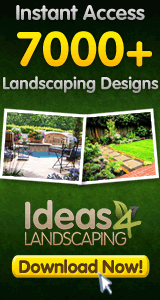
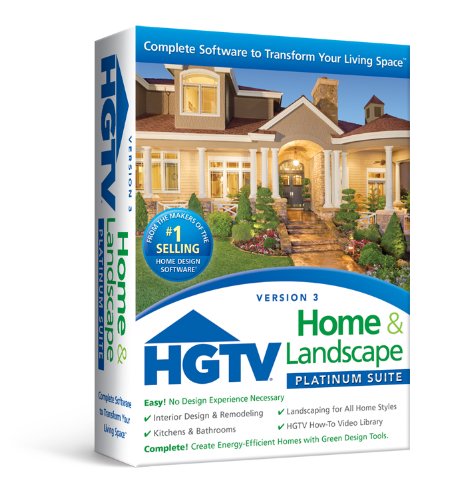



Works for me I wanted to buy this software for a while, but the mixed reviews were a deturrent. I found hgtv H&L Platinum sute at target for $32 around christmas i had to get it. I have found that this software has been very good. for all the negtive marks that i have read almost none have been true. My sister and i were able to wall the house in under an hour. we did have very good drawings of the house with percise measurements. At this time i have only done the kitchen, but we had to draw the whole house.Cons. found that you can only do one color on a wall no design. appliances are few and ulgy. the viewing angles took time to find out how to use right.Pros. all around very easy to use. all the doors, cabinets, windows, you could want. walk around feature very useful. The pros far out way the cons even if i can’t think of any more, this is my first review and probably my last lol. i hope this helps someone on the fence about this product. i do have some computer experence but not much, so for a novice it would be fine. i found if i just play around with the software i could find out everthing i need to know.
Good software I bought this to lay out a house we’re purchasing, specifically to visualize a major kitchen redesign. Having seen the mixed reviews, I made sure to watch the video tutorials. This is not a piece of software that you can learn to use by trial and error. But once you watch the tutorials and read the help, it’s pretty easy to use and to construct your space. The 3D rendering for visualization is good.What I would improve: have lots and lots more objects (furniture, fixtures, etc.). The ones they give you are fine, but more would be better. Also, I found it difficult to create just a countertop (i.e. without a cabinet). It can be done, but it’s a bit cumbersome.Overall, it’s a great piece of software for the price. Just be sure you invest the time up front to learn it. They payoff to be able to visualize changes without paying a cent for paint or fixtures and without having to move a muscle to rearrange a room is worth it.Edit: Had to revise my 4 star rating to a one star. After a week of work putting my new house together, I saved the file and hibernated my laptop. It would not start back up, so I rebooted it. When I fired up the software, it told me the file was in use or had restricted permissions. Neither was the case. After getting up to third level support with the company, they established that the file was corrupt, as was the backup the software was supposed to have made. They basically left me with a pat on the back and a “Good luck to you, pal.” My work went down the drain. I was assured that it was normal for a file to become corrupted when power was lost. Sadly, they must have missed the last 15 years of software development where we discovered things like atomic writes and data consistency (I mean, when was the last time you had a corrupt file in Microsoft Word? Word 97? Or perhaps you get a lot of corrupt file messages on your iPhone? I thought not.). I asked to get in contact with one of their software developers to get some information on the file structure so I could potentially resurrect my hard work. I was told that wasn’t possible – they are all overseas. That explains a lot.So I’d like to recommend this software, but I can’t if you value your time above $0/hr. Keep on looking.
Comments are disabled for this post.